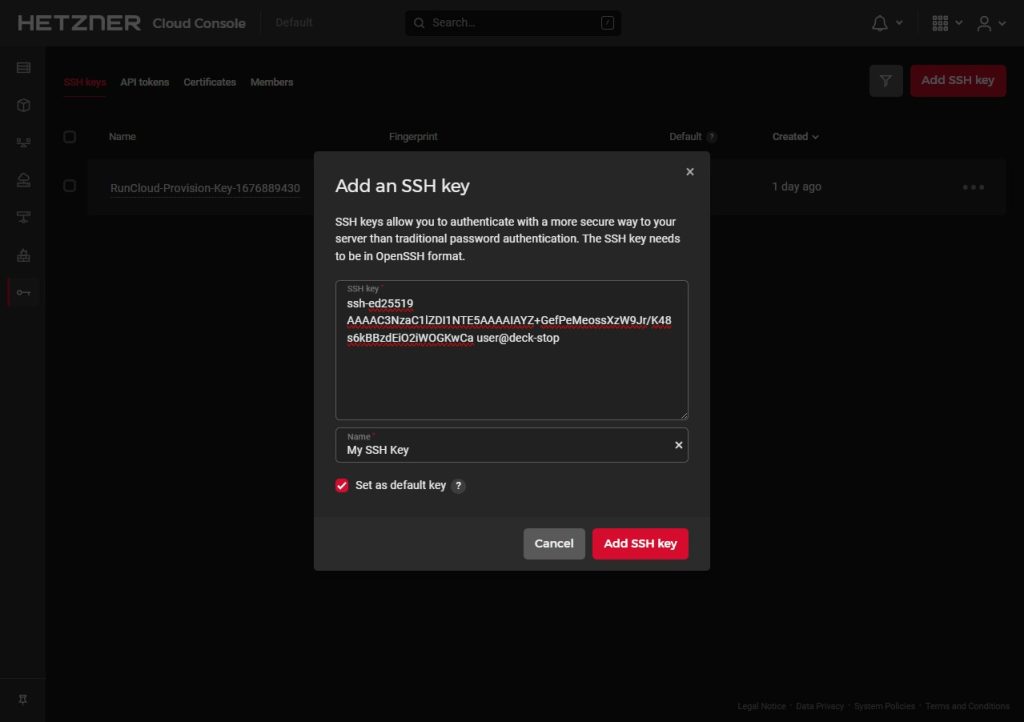How to Add an SSH Key to Hetzner
Are you looking to add an SSH key to your Hetzner server for secure access? SSH keys provide a more secure way to log in to your server compared to passwords. Follow the guide below to add an SSH key to your Hetzner account and increase the security of your server.
Step 1: Generate an SSH Key Pair
The first step is to generate an SSH key pair on your local machine if you haven’t already. To do this, open your terminal and run the following command:
ssh-keygen -t rsa -b 4096
Follow the instructions to create your SSH key pair. Once generated, you will have a public key (id_rsa.pub) and a private key (id_rsa) saved on your machine.
Step 2: Copy the Public Key to Hetzner
Next, you will need to copy the contents of your public key (id_rsa.pub) to your Hetzner account. Log in to your Hetzner account and navigate to the SSH keys section. Click on the “Add SSH Key” button and paste the contents of your public key into the provided text box.
Give your SSH key a descriptive name to easily identify it in the future. Once you have pasted the key and given it a name, click on the “Add SSH Key” button to save it to your account.
Step 3: Configure Your Server to Use the SSH Key
After adding the SSH key to your Hetzner account, you will need to configure your server to use the key for authentication. Log in to your server using your existing credentials and open the SSH configuration file.
sudo nano /etc/ssh/sshd_config
Find the line that starts with “PubkeyAuthentication” and make sure it is set to “yes”. If it is not, change it and save the file.
Restart the SSH service on your server to apply the changes:
sudo systemctl restart sshd
Step 4: Test the SSH Key Access
Once you have added the SSH key to your Hetzner account and configured your server to use it, you can test the SSH key access. Open your terminal and run the following command to log in to your server using the SSH key:
ssh -i ~/.ssh/id_rsa username@server_ip
Replace “username” with your server username and “server_ip” with your server’s IP address. If everything is set up correctly, you should be able to log in to your server without using a password.
By adding an SSH key to your Hetzner account, you can enhance the security of your server and ensure secure access. Follow the steps above to add an SSH key and protect your server from unauthorized access.
Have you added an SSH key to your Hetzner server before? Share your experience in the comments below!