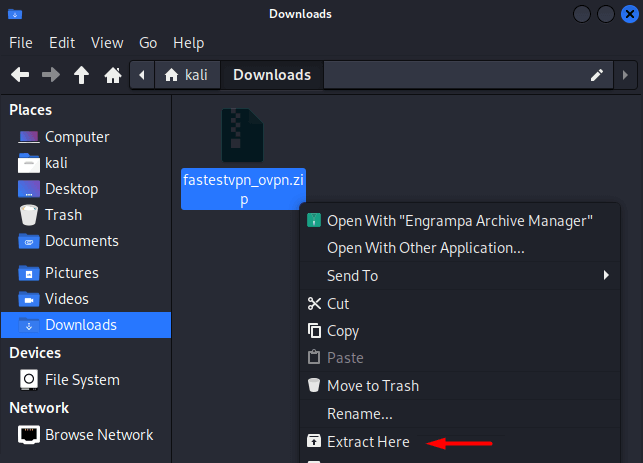How to Configure OpenVPN in Kali Linux
OpenVPN is a popular open-source software application that implements virtual private network (VPN) techniques to create secure point-to-point or site-to-site connections in routed or bridged configurations. In this tutorial, we will guide you on how to configure OpenVPN in Kali Linux.
Step 1: Install OpenVPN
First, you need to install the OpenVPN package on your Kali Linux system. To do this, open a terminal and run the following command:
sudo apt-get install openvpn
Step 2: Download OpenVPN Configuration Files
Next, you will need to download the OpenVPN configuration files from your VPN provider. These files typically include the server address, authentication details, and encryption settings. Save these files in a secure location on your system.
Step 3: Configure OpenVPN
Now, it’s time to configure OpenVPN to use the downloaded configuration files. Open a terminal and navigate to the directory where you saved the files. Run the following command to start the OpenVPN service:
sudo openvpn --config /path/to/your/config/file.ovpn
Replace /path/to/your/config/file.ovpn with the actual path to your configuration file. You may need to enter your username and password when prompted.
Step 4: Verify the Connection
Once the connection is established, you can verify its status by opening a new terminal window and running the following command:
sudo openvpn --status
This command will display detailed information about the OpenVPN connection, including the server address and encryption settings.
Step 5: Automate the Connection
If you want OpenVPN to automatically connect each time you boot up your Kali Linux system, you can create a systemd service unit file. Here’s how you can do it:
1. Create a new service unit file using the following command:
sudo nano /etc/systemd/system/openvpn.service
2. Add the following lines to the file:
[Unit]
Description=OpenVPN connection
After=network.target
[Service]
Type=simple
ExecStart=/usr/sbin/openvpn --config /path/to/your/config/file.ovpn
[Install]
WantedBy=multi-user.target
3. Save the file and exit the text editor. Then, enable the service to start automatically on boot:
sudo systemctl enable openvpn.service
Conclusion
Configuring OpenVPN in Kali Linux is a straightforward process that allows you to establish secure and private connections over the internet. By following the steps outlined in this tutorial, you can set up OpenVPN on your Kali Linux system and enjoy enhanced online privacy and security.