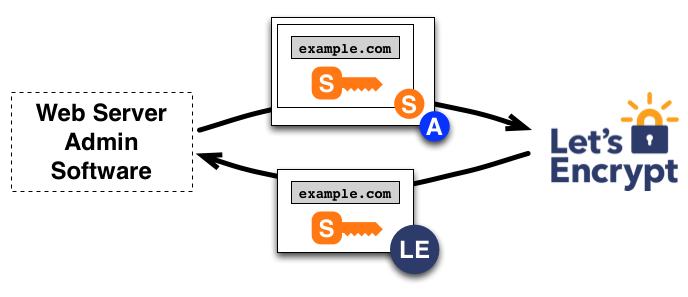How to Get LetsEncrypt Certificate
Securing your website with an SSL certificate is essential for both protecting your visitors’ data and improving your search engine rankings. LetsEncrypt is a popular certificate authority that offers free SSL certificates, making it easy for anyone to secure their website.
In this article, we will guide you through the process of obtaining a LetsEncrypt certificate for your website, step by step. Follow these instructions to secure your website and provide a safe browsing experience for your visitors.
Step 1: Install Certbot
The first step in getting a LetsEncrypt certificate is to install Certbot on your server. Certbot is an open-source tool that simplifies the process of obtaining and renewing SSL certificates from LetsEncrypt.
You can install Certbot by following the instructions provided on the Certbot website. Make sure to choose the correct instructions for your server’s operating system.
Step 2: Generate SSL Certificate
Once Certbot is installed, you can use it to generate a new SSL certificate for your website. Run the following command in your terminal:
sudo certbot --apache -d yourdomain.com
Replace yourdomain.com with your actual domain name. Certbot will automatically configure your web server to use the new SSL certificate.
Step 3: Verify Certificate Installation
After generating the SSL certificate, it’s important to verify that it has been installed correctly. Visit your website using https:// to ensure that the SSL certificate is working properly.
- If your website loads securely without any errors, congratulations! Your LetsEncrypt certificate has been successfully installed.
- If you encounter any errors, double-check your configuration and make sure the SSL certificate is properly installed.
Step 4: Set up Automatic Renewal
LetsEncrypt certificates expire after 90 days, so it’s important to set up automatic renewal to ensure your website remains secure. Certbot provides a convenient way to automate the renewal process.
Run the following command to set up automatic renewal for your SSL certificates:
sudo certbot renew --dry-run
After running this command, Certbot will automatically renew your SSL certificates when they are close to expiring. You can schedule this command to run periodically using a cron job.
Conclusion
Securing your website with a LetsEncrypt certificate is a simple and cost-effective way to protect your visitors’ data. By following the steps outlined in this article, you can easily obtain and maintain a valid SSL certificate for your website.
Remember to regularly check the status of your SSL certificate and renew it before it expires to ensure uninterrupted security for your website. Stay safe online and keep your visitors’ data secure with LetsEncrypt!