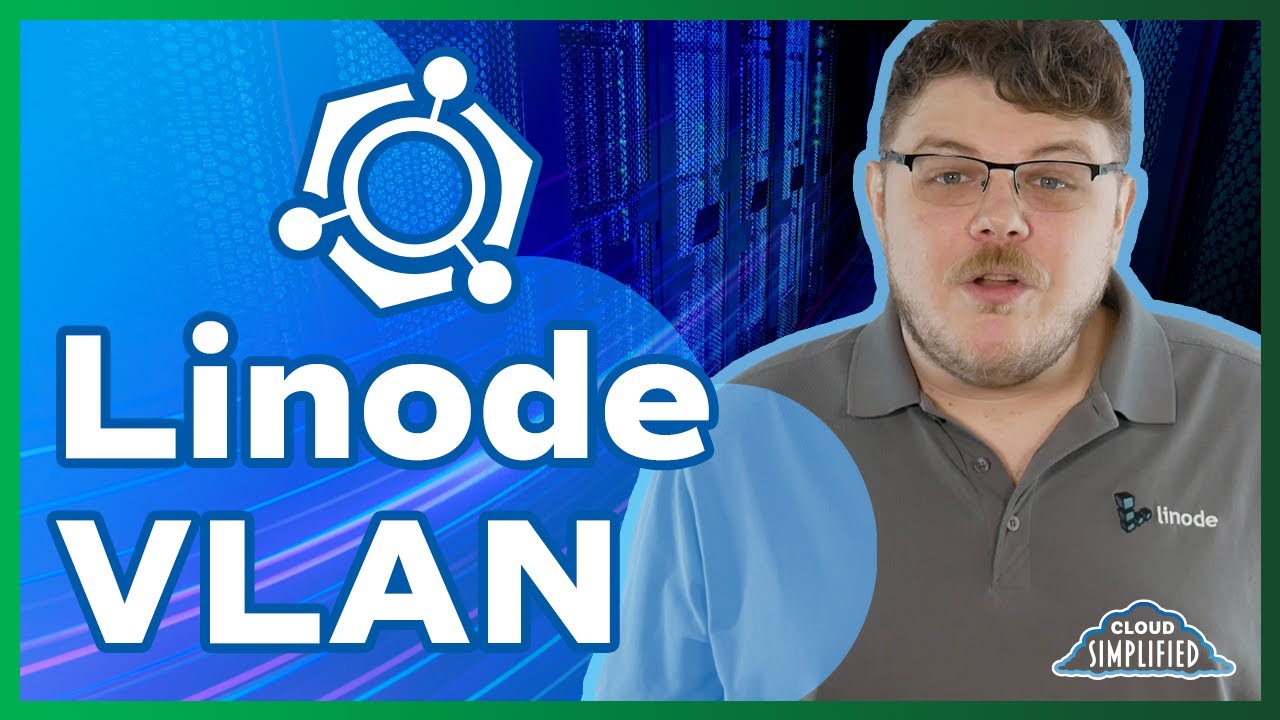Exploring the Benefits of Linode VLANs
Are you looking to enhance the security and performance of your Linode server? VLANs (Virtual Local Area Networks) can be a powerful tool in achieving these goals. In this article, we will explore the benefits of using VLANs on your Linode server and how they can help improve your overall network infrastructure.
What is a Linode VLAN?
A VLAN is a virtual network that allows you to segment your physical network into multiple isolated networks. This segmentation can help improve security by separating different types of traffic and restricting access to sensitive data. Linode VLANs operate at the data center level, allowing you to create private networks within your Linode account.
With Linode VLANs, you can create multiple private networks and assign them to different Linode instances. This allows you to control traffic flow between instances and implement custom firewall rules to protect your data. VLANs can also help optimize network performance by reducing broadcast traffic and improving overall network efficiency.
The Benefits of Using Linode VLANs
There are several key benefits to using Linode VLANs, including:
- Enhanced Security: VLANs can help improve security by isolating different types of traffic and preventing unauthorized access to sensitive data.
- Improved Performance: By reducing broadcast traffic and optimizing network traffic flow, VLANs can help improve overall network performance.
- Custom Firewall Rules: With Linode VLANs, you can implement custom firewall rules to control traffic between instances and protect your data.
Overall, using Linode VLANs can help enhance the security, performance, and flexibility of your Linode server. Whether you are running a small website or a large-scale application, VLANs can be a valuable tool in optimizing your network infrastructure.
How to Set Up a Linode VLAN
Setting up a Linode VLAN is a straightforward process. Here are the basic steps to create a VLAN in your Linode account:
- Log in to your Linode account: Access your Linode account dashboard and navigate to the networking tab.
- Create a VLAN: Click on the “Create a VLAN” button and follow the on-screen instructions to set up your VLAN.
- Assign VLANs to Instances: Once you have created a VLAN, you can assign it to specific Linode instances to control traffic flow and implement custom firewall rules.
By following these steps, you can create a secure and efficient network environment for your Linode server using VLANs.
Conclusion
In conclusion, Linode VLANs can be a valuable tool in enhancing the security and performance of your Linode server. By segmenting your network into isolated VLANs, you can improve security, optimize network performance, and implement custom firewall rules to protect your data. Whether you are a small business owner or a large-scale enterprise, VLANs can help optimize your network infrastructure and ensure the efficient operation of your Linode server.