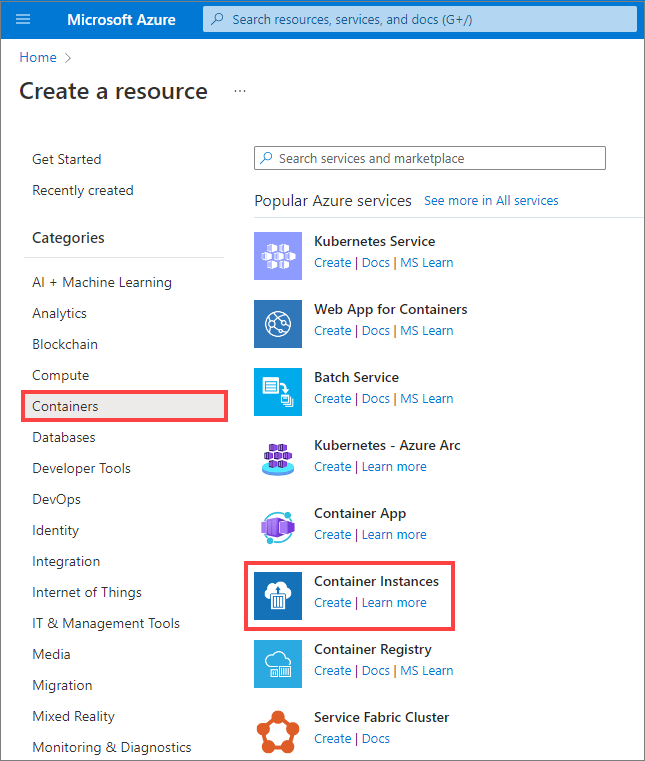How to Create Docker Image in Azure
Are you looking to create a Docker image in Azure? Docker images are a great way to package your application and its dependencies, making it easy to deploy and run on any system with Docker support. In this article, we will walk you through the step-by-step process of creating a Docker image in Azure.
Step 1: Install Docker on Azure
The first step in creating a Docker image in Azure is to install Docker on your Azure virtual machine. You can do this by following the instructions provided by Azure or by using the following command:
sudo apt-get install docker.io
Once Docker is installed, you can start creating your Docker image.
Step 2: Create a Dockerfile
To create a Docker image, you need to create a Dockerfile. A Dockerfile is a text document that contains all the commands a user could run on the command line to assemble an image. Here is an example of a simple Dockerfile:
FROM ubuntu:latest
RUN apt-get update
RUN apt-get install -y nginx
CMD ["nginx", "-g", "daemon off;"]
In this example, we are using the latest Ubuntu image as our base, installing the Nginx web server, and setting the command to start the Nginx server when the container is run.
Step 3: Build the Docker Image
After creating the Dockerfile, you can build the Docker image using the following command:
docker build -t mynginx .
This command will build the Docker image using the Dockerfile in the current directory and tag it with the name ‘mynginx’.
Step 4: Run the Docker Image
Once the Docker image is built, you can run it using the following command:
docker run -d -p 80:80 mynginx
This command will run the Docker image in a container, mapping port 80 inside the container to port 80 on the host machine.
Step 5: Test the Docker Image
To test the Docker image, you can open a web browser and navigate to the IP address of your Azure virtual machine. You should see the default Nginx welcome page, indicating that the Docker image is running successfully.
Conclusion
Creating a Docker image in Azure is a simple and straightforward process that can help you package and deploy your applications with ease. By following the steps outlined in this article, you can create and run Docker images in Azure in no time.