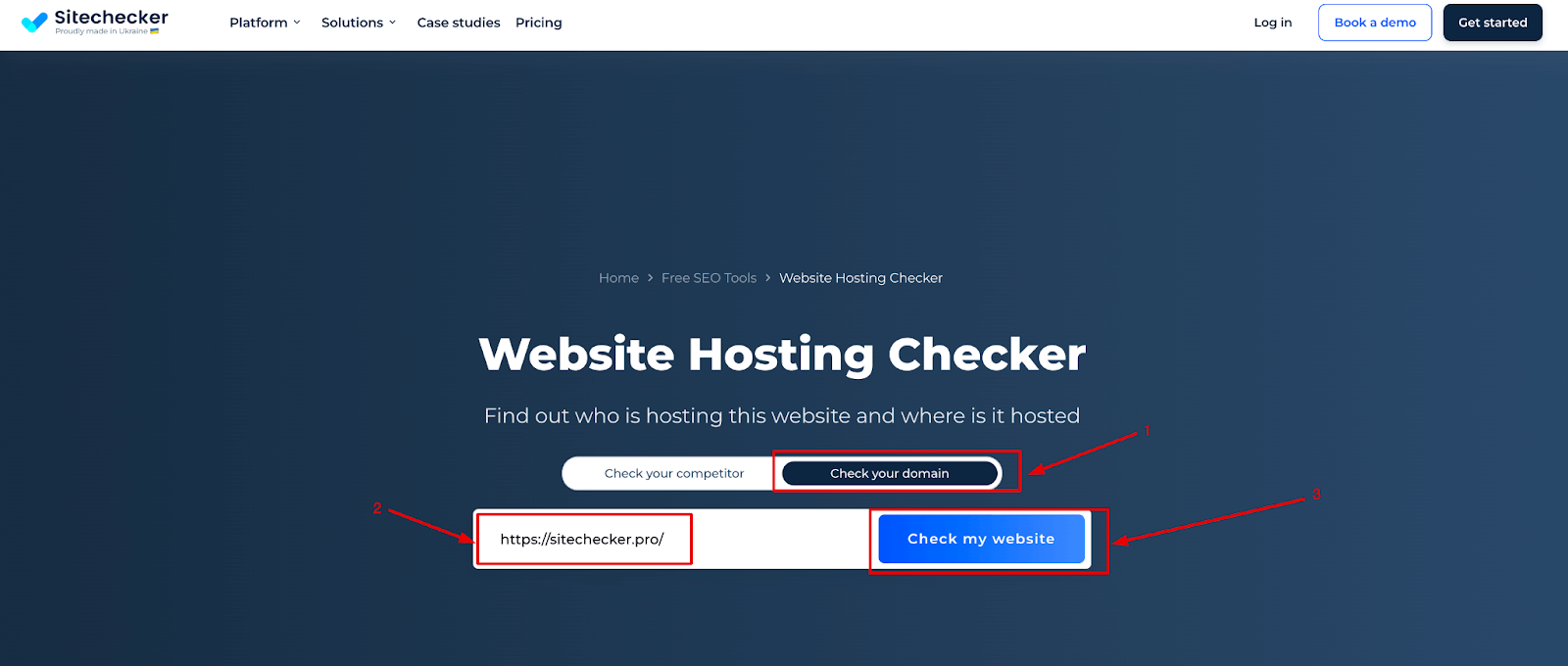How to Check Hosting Provider of a Website
When you come across a website and wonder who is hosting it, there are several ways to find out. Knowing the hosting provider of a website can be helpful for various reasons, such as troubleshooting issues, choosing a reliable hosting service for your own website, or simply out of curiosity. In this article, we will explore different methods to determine the hosting provider of a website.
1. Use Online Tools
One of the easiest ways to check the hosting provider of a website is by using online tools specifically designed for this purpose. Websites such as WhoIsHostingThis.com, HostAdvice, or BuiltWith provide services that allow you to input a website URL and get information about its hosting provider. Simply enter the website URL into the search bar and let the tool do the rest.
2. Check DNS Records
Another method to determine the hosting provider of a website is by checking its DNS (Domain Name System) records. You can use online tools like MXToolbox or DNSstuff to look up the DNS records of a website and find out details about its hosting provider. Look for the A record, which typically contains the IP address of the hosting server.
3. Use Command Prompt
For more tech-savvy users, using the command prompt can also help in identifying the hosting provider of a website. By running commands like nslookup or dig followed by the website URL, you can retrieve information about the hosting provider’s name servers, IP address, and more. This method requires a basic understanding of command-line interfaces.
4. Look for Clues on the Website
Sometimes, the hosting provider of a website can be found by simply browsing through the website itself. Look for any clues or mentions of the hosting company in the website’s footer, terms of service, or about page. Some websites proudly display their hosting provider’s logo or mention it in their copyright information.
5. Contact the Website Owner
If all else fails, you can always reach out to the website owner directly and ask them about their hosting provider. Many website owners are happy to share this information, especially if you have a legitimate reason for wanting to know. You can send an email or use the website’s contact form to make your inquiry.
Conclusion
Checking the hosting provider of a website can be a useful skill to have, whether you are a web developer, digital marketer, or simply a curious internet user. By using online tools, checking DNS records, using the command prompt, looking for clues on the website, or contacting the website owner directly, you can uncover valuable information about the hosting infrastructure behind a website. Remember to respect the privacy of website owners and only use this information for legitimate purposes.