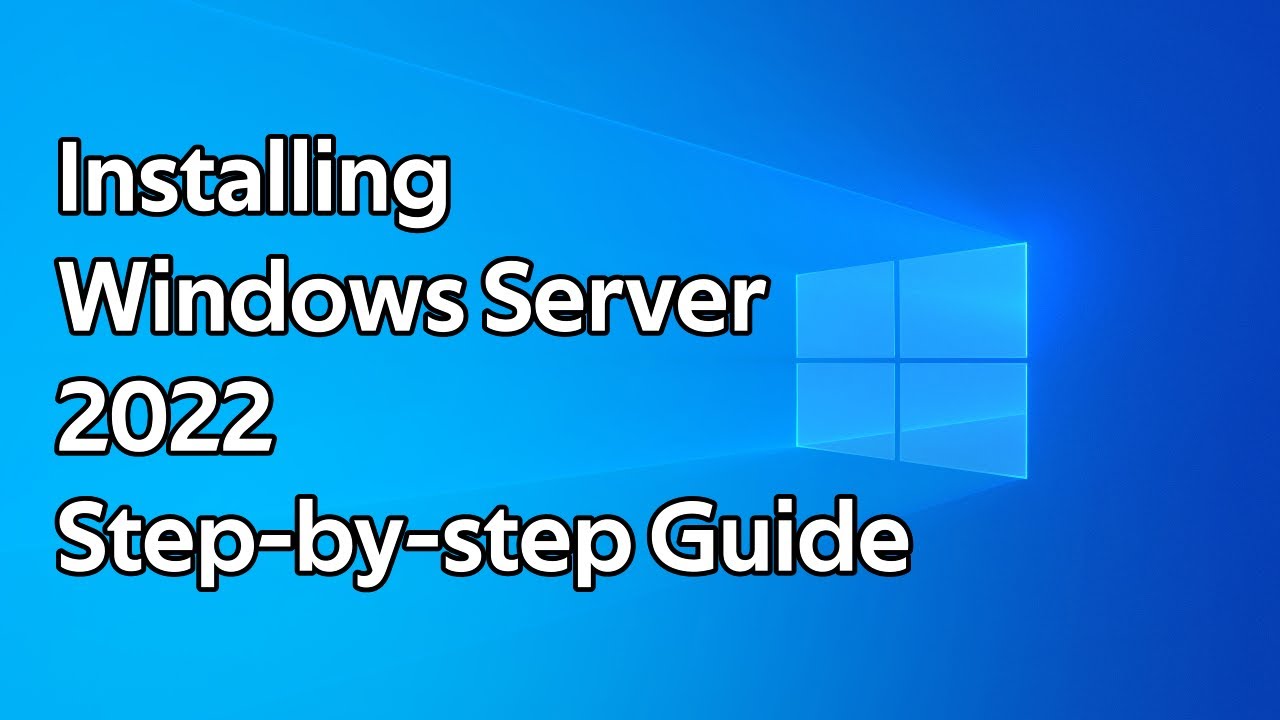How to Install Windows Server 2022
Windows Server 2022 is the latest version of Microsoft’s server operating system, offering enhanced security, performance, and management features. If you’re looking to install Windows Server 2022 on your computer or server, follow the step-by-step guide below for a smooth installation process.
System Requirements
Before you begin the installation process, ensure that your system meets the minimum hardware requirements for Windows Server 2022. The minimum system requirements include:
- Processor: 1.4 GHz 64-bit processor
- RAM: 512 MB
- Available Disk Space: 32 GB
- Network Adapter: An Ethernet adapter is required
Installation Steps
Follow these steps to install Windows Server 2022 on your system:
Step 1: Obtain the Windows Server 2022 Installation Media
You can obtain the Windows Server 2022 installation media from Microsoft’s website or through other sources. Download the ISO file and save it to a USB drive or DVD for installation.
Step 2: Boot from the Installation Media
Insert the USB drive or DVD containing the Windows Server 2022 installation media into your system. Restart your computer and boot from the installation media to begin the installation process.
Step 3: Choose the Installation Type
Follow the on-screen instructions to choose the installation type, language, and other preferences. Select the ‘Custom installation’ option for a fresh installation of Windows Server 2022.
Step 4: Partition and Format the Disk
Select the disk where you want to install Windows Server 2022 and proceed to partition and format the disk according to your preferences. Follow the prompts to create partitions and format the disk.
Step 5: Install Windows Server 2022
Once the disk is formatted, proceed with the installation of Windows Server 2022. Follow the on-screen instructions to complete the installation process, including configuring settings and creating user accounts.
Conclusion
By following these simple steps, you can easily install Windows Server 2022 on your system. Enjoy the enhanced security, performance, and management features that Windows Server 2022 has to offer.