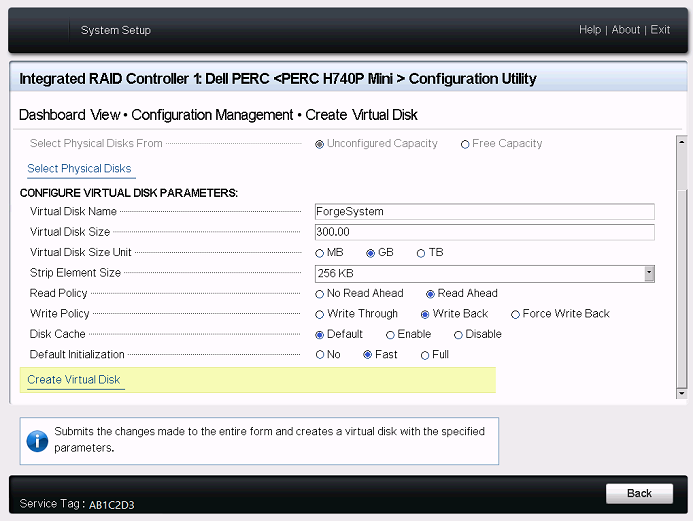Configuring RAID on Dell PowerEdge R740 Server
RAID (Redundant Array of Independent Disks) configuration is crucial when setting up a Dell PowerEdge R740 server. This powerful server is known for its high performance and flexibility, making it a popular choice for businesses of all sizes. In this article, we will guide you through the steps to configure RAID on your PowerEdge R740 server.
RAID technology is used to improve the performance, reliability, and storage capacity of data on your server. By configuring RAID, you can create a fault-tolerant storage subsystem that can withstand drive failures without losing any data. This is essential for ensuring business continuity and data protection.
Types of RAID Supported by PowerEdge R740
The Dell PowerEdge R740 server supports several RAID levels, including RAID 0, RAID 1, RAID 5, RAID 6, RAID 10, and RAID 50. Each RAID level offers a different balance of performance, data protection, and storage capacity. You can choose the RAID level that best suits your needs based on your specific requirements.
Steps to Configure RAID on PowerEdge R740
1. Turn on the PowerEdge R740 server and access the RAID configuration utility by pressing Ctrl+R during the boot process.
2. In the RAID configuration utility, navigate to the “Configuration Management” menu and select “Create Virtual Disk.”
3. Choose the RAID level that you want to configure (e.g., RAID 1 for data mirroring, RAID 5 for data striping with parity, RAID 10 for data striping and mirroring).
4. Select the physical drives that you want to include in the virtual disk and configure the disk properties (e.g., strip size, cache policy, read policy).
5. Review the virtual disk configuration and confirm the settings to create the RAID array.
6. Once the RAID array is created, you can install the operating system and applications on the virtual disk for data storage and retrieval.
Benefits of RAID Configuration on PowerEdge R740
Configuring RAID on your PowerEdge R740 server offers several benefits, including:
- Improved data protection
- Enhanced performance
- Fault tolerance
- Increased storage capacity
By setting up RAID on your server, you can ensure that your data is safe, your system runs smoothly, and your storage needs are met. This is essential for maintaining business operations and preventing data loss.
Conclusion
Configuring RAID on your Dell PowerEdge R740 server is an important step in ensuring the reliability, performance, and data protection of your system. By following the steps outlined in this article, you can set up RAID effectively and reap the benefits it offers. Make sure to choose the RAID level that best suits your needs and configure the virtual disk properties accordingly. With RAID in place, you can rest assured that your data is secure and your system is running at its best.