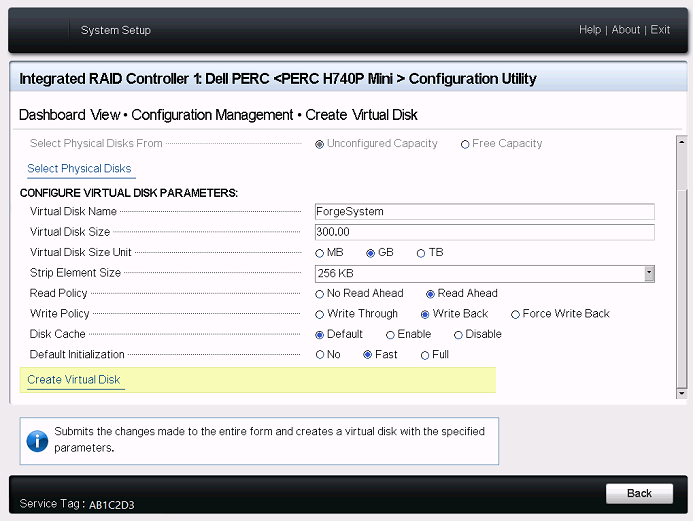Dell R740m RAID 6: What You Need to Know
If you’re in the market for a powerful server that can handle large-scale data storage and processing tasks, the Dell R740m RAID 6 might be just what you need. This cutting-edge server is designed to provide top-notch performance, reliability, and security, making it an ideal choice for businesses of all sizes.
But what exactly is RAID 6, and why is it such an important feature of the Dell R740m server? In this article, we’ll take a closer look at RAID 6 technology, how it works, and the benefits it offers to users.
What is RAID 6?
RAID 6 is a type of data storage technology that provides a high level of fault tolerance and data protection. It uses a combination of striping and parity to store data across multiple hard drives, ensuring that even if one or two drives fail, your data remains safe and accessible.
Unlike RAID 5, which uses only one parity block per stripe, RAID 6 uses two parity blocks per stripe. This extra level of redundancy makes RAID 6 more resilient to drive failures, offering greater peace of mind to users who rely on their data to be available at all times.
Why Choose RAID 6 for Your Dell R740m Server?
When it comes to data storage and security, RAID 6 has a number of distinct advantages that make it an excellent choice for businesses and organizations that need to protect their valuable information. Some of the key benefits of using RAID 6 with your Dell R740m server include:
- Enhanced fault tolerance: RAID 6 can withstand the failure of up to two drives without losing any data, providing an extra layer of protection against unexpected hardware failures.
- Improved performance: By spreading data across multiple drives and using two parity blocks per stripe, RAID 6 can offer faster read and write speeds, making it ideal for high-demand applications.
- Data redundancy: With two parity blocks per stripe, RAID 6 ensures that your data is safe even in the event of multiple drive failures, minimizing the risk of data loss.
Setting Up RAID 6 on Your Dell R740m Server
Configuring RAID 6 on your Dell R740m server is a straightforward process that can be done through the server’s BIOS or using the Dell OpenManage software. Here’s a step-by-step guide to setting up RAID 6 on your server:
- Access the server’s BIOS by pressing the designated key during startup (usually F2 or Del).
- Navigate to the RAID configuration menu and select “Create RAID Volume.”
- Choose RAID Level 6 from the list of available options.
- Select the hard drives you want to include in the RAID array and configure the array settings as desired.
- Save your settings and exit the BIOS.
Once you’ve set up RAID 6 on your Dell R740m server, you can start transferring data to the array with confidence, knowing that your information is safe and secure.
Get the Dell R740m RAID 6 Server Today
With its cutting-edge RAID 6 technology and impressive performance capabilities, the Dell R740m server is a top choice for businesses that need reliable, secure data storage solutions. Contact Dell today to learn more about the R740m server and how it can benefit your organization.
Don’t wait to upgrade your data storage and security – invest in the Dell R740m RAID 6 server today and experience the difference for yourself.