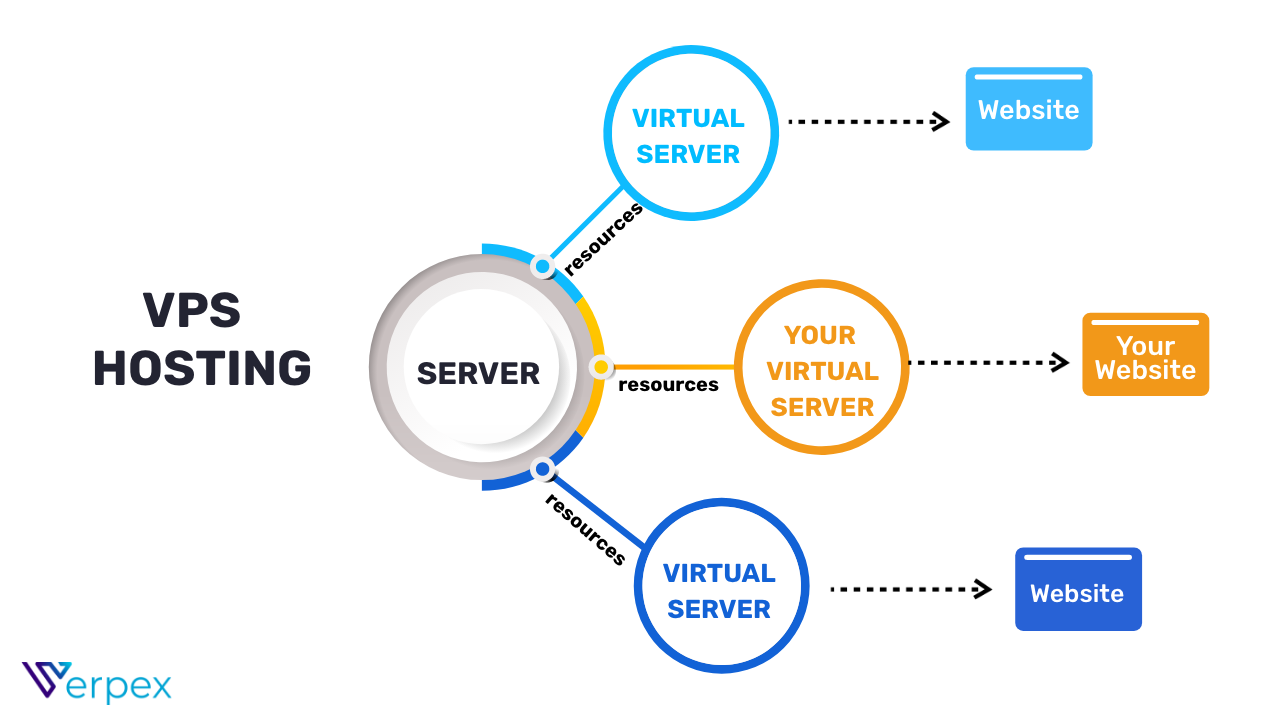Web Hosting on VPS Server
Web hosting is a crucial aspect of launching a website. It is the foundation on which your online presence is built. One popular option for web hosting is a Virtual Private Server (VPS). In this article, we will delve deep into the world of VPS hosting and explore its advantages, disadvantages, and how to set it up.
What is a VPS Server?
A VPS server is a physical server that is divided into multiple virtual compartments. Each compartment acts as an independent server, with its own operating system, resources, and configurations. This setup allows users to have more control and flexibility compared to shared hosting.
Advantages of VPS Hosting
- Reliability: Since you have dedicated resources, your website performance is more stable and predictable.
- Scalability: VPS hosting allows you to easily scale up or down based on your website’s needs.
- Security: With a VPS server, you have a higher level of security compared to shared hosting.
- Customization: You have more control over server configurations, software installations, and settings.
- Cost-effective: VPS hosting is more affordable than dedicated hosting while offering similar benefits.
Disadvantages of VPS Hosting
- Technical Knowledge: Setting up and managing a VPS server requires some technical expertise.
- Resource Limitations: Since you are sharing physical hardware, there might be resource limitations during high traffic periods.
- Cost: VPS hosting can be more expensive than shared hosting, depending on the resources you need.
How to Set Up a VPS Server
Setting up a VPS server involves several steps:
- Choose a VPS Provider: Research and select a reputable VPS hosting provider that meets your needs.
- Choose a Plan: Select a VPS plan based on your website’s requirements for resources and performance.
- Set Up the Server: Follow the provider’s instructions to set up your VPS server with the desired operating system and configurations.
- Install Necessary Software: Install any required software, such as a web server (e.g., Apache or Nginx) and a database server (e.g., MySQL).
- Secure the Server: Implement security measures such as firewalls, encryption, and regular backups to protect your data.
- Upload Your Website: Transfer your website files to the VPS server and test its functionality.
With these steps, you can successfully set up a VPS server for web hosting. Remember to regularly monitor and maintain your server to ensure optimal performance and security.
Overall, VPS hosting offers a balance between affordability, control, and performance, making it an attractive option for website owners looking to upgrade from shared hosting. Consider the advantages and disadvantages discussed in this article to determine if VPS hosting is the right choice for your website.