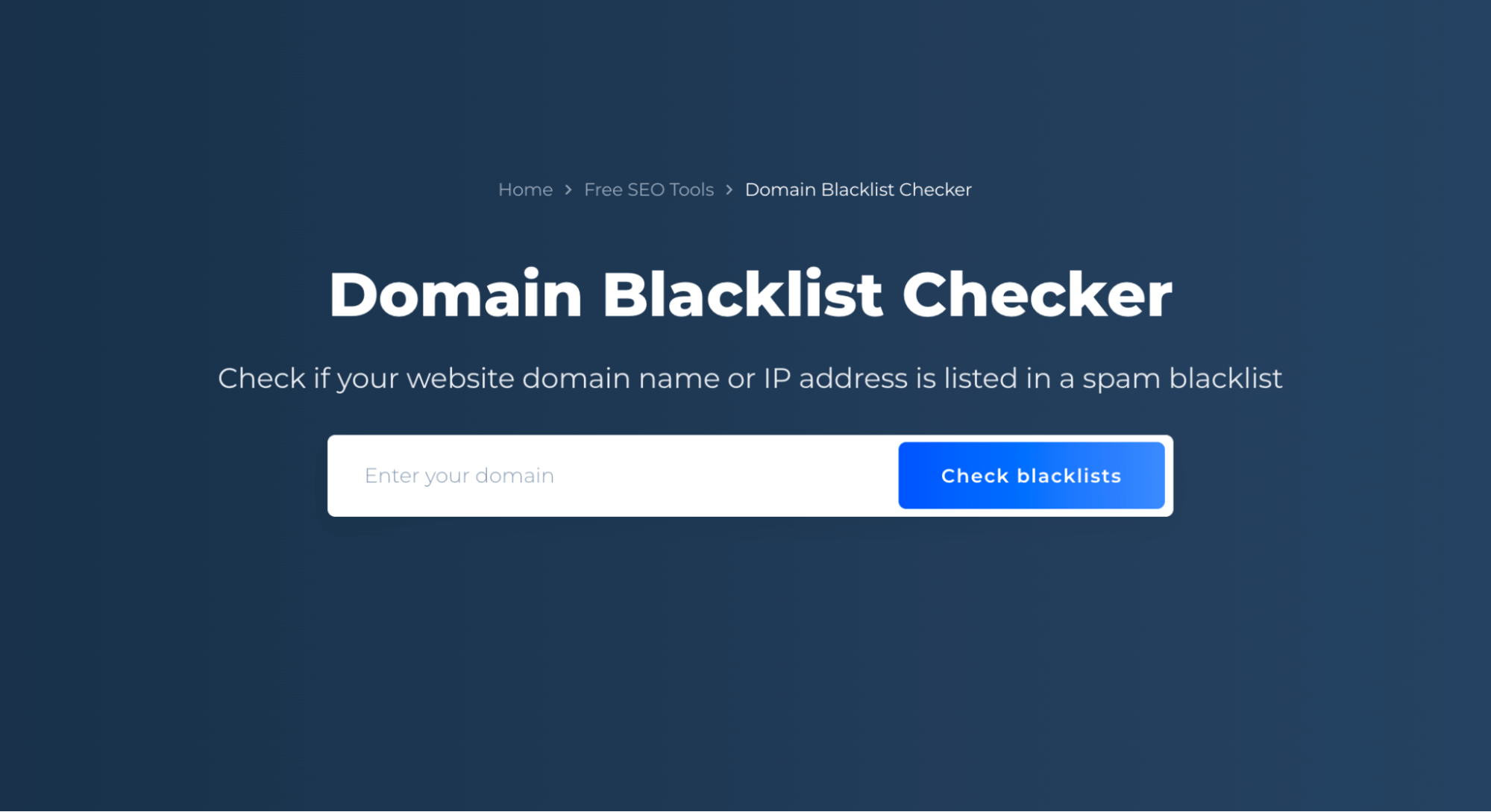How to Check if a Domain Name is Blacklisted
When it comes to choosing a domain name for your website, it’s important to make sure that it’s clean and free of any negative associations. One way to ensure this is by checking if the domain name is blacklisted. A blacklisted domain name is one that has been flagged for spam, malware, phishing, or other malicious activities.
Here are some steps you can take to check if a domain name is blacklisted:
- Use an Online Tool: There are several online tools available that can help you check if a domain name is blacklisted. Simply enter the domain name into the tool, and it will scan various databases to determine if the domain name has been flagged.
- Check Search Engine Results: Another way to check if a domain name is blacklisted is by searching for it on popular search engines like Google. If the domain name has been blacklisted, you may see warnings or alerts in the search results.
- Look for DNSBL Listings: Domain Name System Blacklists (DNSBL) are lists of IP addresses known to send spam. You can check if a domain name is blacklisted by searching for it in DNSBL databases.
It’s important to regularly check if your domain name is blacklisted, as being blacklisted can harm your website’s reputation and SEO rankings. By taking proactive steps to check and mitigate any blacklisting issues, you can ensure that your website remains in good standing.
Remember, prevention is always better than cure. By choosing a clean and reputable domain name from the start, you can avoid the headache of dealing with blacklisting issues down the line.
So, before you finalize your domain name, take the time to perform a thorough blacklist check. Your website’s reputation and success depend on it!