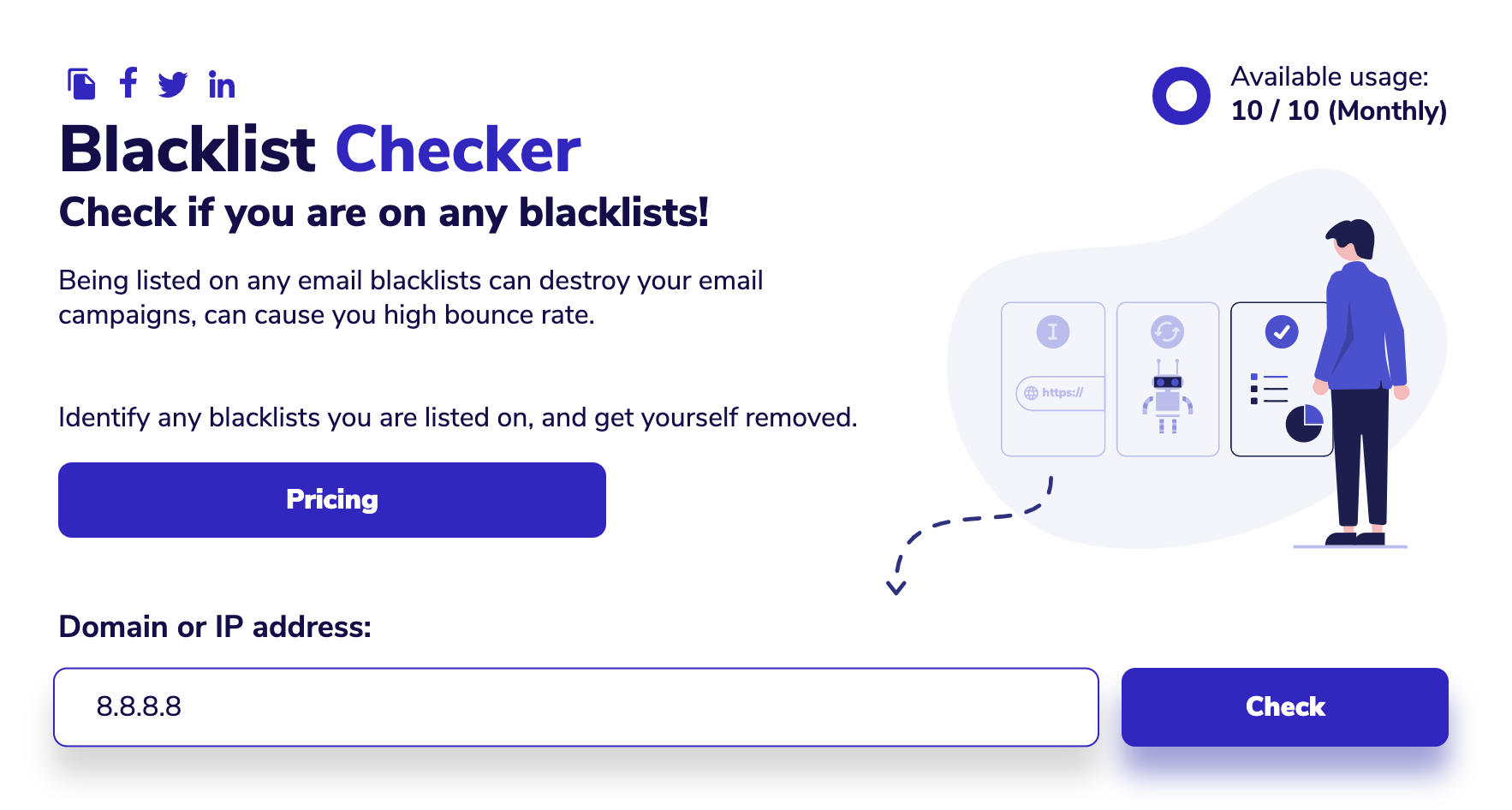When it comes to managing a website, one of the key concerns for web developers and site owners is making sure their domain is not blocked or blacklisted. A domain blacklist checker is a valuable tool that helps in identifying if a domain is listed in any of the spam databases or blacklists.
Being listed on a domain blacklist can significantly impact a website’s online presence and reputation. It can lead to decreased website traffic, loss of potential customers, and damage to the brand’s credibility. Therefore, regularly checking if your domain is blacklisted is essential to maintain a healthy online presence.
How Does a Domain Blacklist Checker Work?
A domain blacklist checker works by querying various spam databases and blacklists to see if a specific domain or IP address is listed. These databases are maintained by organizations that specialize in tracking and reporting spam, malware, and other malicious activities on the internet.
When you enter a domain name or IP address into a domain blacklist checker, it checks against multiple databases to determine if there is any record of the domain being blacklisted. If the domain is found on any blacklist, the tool will provide details about the blacklist, such as the reason for listing and how to request removal.
Why Should You Use a Domain Blacklist Checker?
Using a domain blacklist checker is crucial for several reasons:
- Protect Your Online Reputation: By regularly checking if your domain is blacklisted, you can protect your online reputation and prevent potential damage to your brand.
- Ensure Email Deliverability: If your domain is blacklisted, it can affect your email deliverability, leading to emails being flagged as spam or not being delivered at all.
- Monitor Website Security: Being blacklisted can indicate security vulnerabilities on your website that need to be addressed promptly.
- Improve SEO Performance: Search engines like Google may lower the rankings of websites that are blacklisted, affecting your SEO performance.
How to Check If Your Domain is Blacklisted
There are several domain blacklist checker tools available online that you can use to check if your domain is blacklisted. Some popular domain blacklist checkers include MXToolBox, DNSBL, and Blacklist Master.
To check if your domain is blacklisted, simply enter your domain name or IP address into the domain blacklist checker tool and run the scan. The tool will provide you with a list of blacklists that your domain is listed on, along with instructions on how to request removal from the blacklist.
Conclusion
Ensuring that your domain is not blacklisted is essential for maintaining a positive online presence and protecting your website from potential threats. By regularly using a domain blacklist checker, you can stay informed about your domain’s status and take necessary steps to address any issues that may arise.
Remember, prevention is always better than cure when it comes to protecting your website from being blacklisted. So, make it a habit to check your domain’s status regularly and take proactive measures to keep your online presence safe and secure.