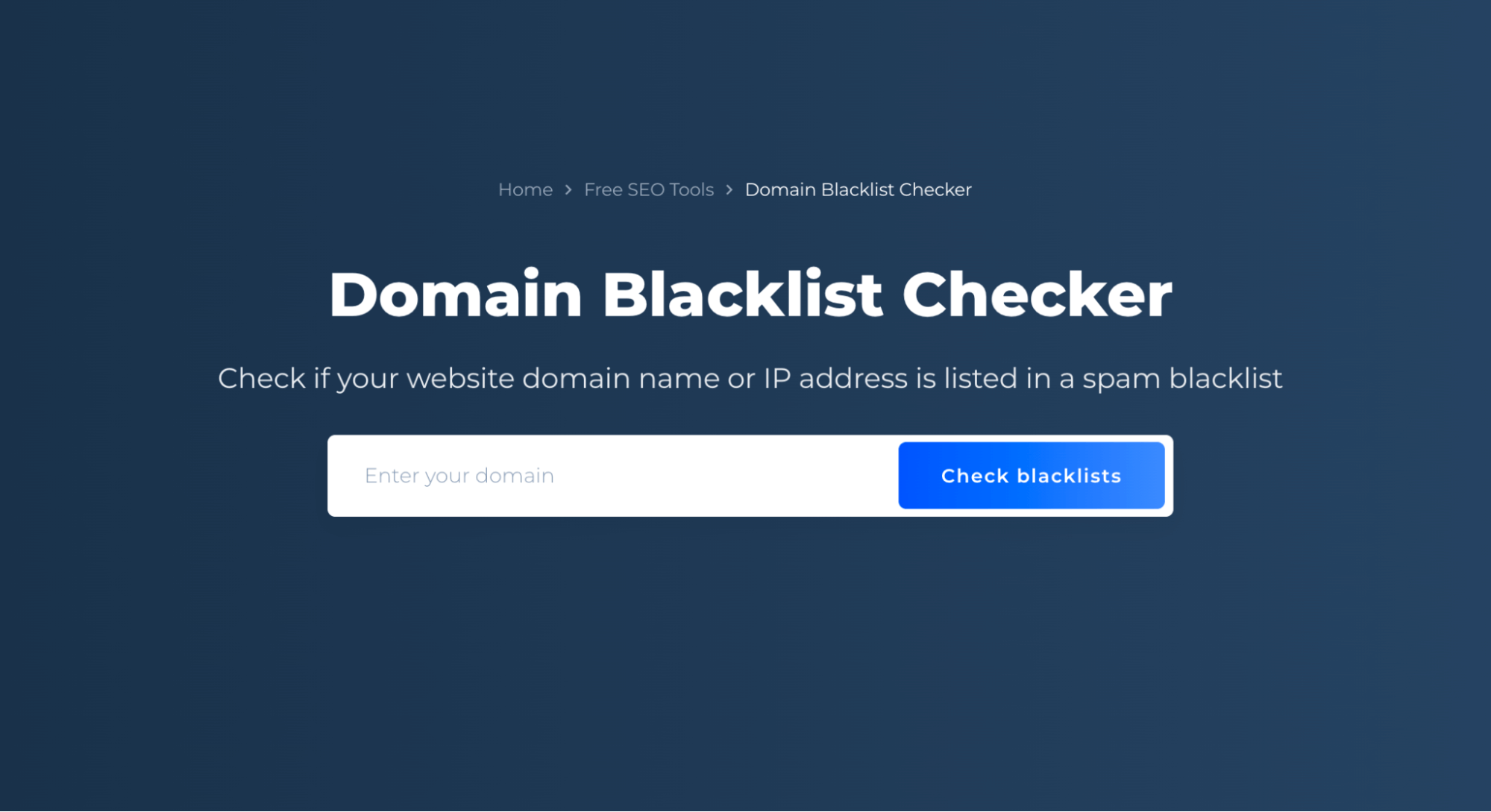Domain Blacklist Check Online
Want to know if your domain is on a blacklist? Don’t worry, there are plenty of online tools that can help you check your domain’s reputation and ensure that it’s not blocked or flagged for suspected malicious activity. In this article, we’ll cover the importance of regularly checking your domain’s status, how to perform a domain blacklist check online, and some tips for ensuring that your domain stays in good standing.
Why is Checking Your Domain’s Blacklist Status Important?
Having your domain blacklisted can be detrimental to your online reputation and business. If your domain is identified as malicious or engaging in spammy practices, it can lead to email deliverability issues, reduced search engine rankings, and even being blocked from accessing certain websites. Regularly checking your domain’s blacklist status can help you identify potential problems early on and take necessary steps to resolve them before significant damage occurs.
How to Perform a Domain Blacklist Check Online
There are several online tools available that can help you check if your domain is on a blacklist. Here are a few popular options:
- MXToolbox: MXToolbox offers a free domain blacklist check tool that allows you to quickly scan multiple blacklist databases to see if your domain is listed. Simply enter your domain name and click “Blacklist Check” to get instant results.
- WhatIsMyIPAddress: WhatIsMyIPAddress also provides a domain blacklist check tool that checks over 100 blacklist databases for your domain’s status. You can enter your domain and receive a detailed report of any blacklisting issues.
- Spamhaus: Spamhaus is a widely recognized anti-spam organization that offers a domain blacklist check tool on their website. By entering your domain, you can check if it’s listed on their blocklists and take necessary actions to delist it.
It’s recommended to use multiple online tools to cross-verify the results and ensure accuracy. If you find that your domain is blacklisted, don’t panic. Take immediate steps to investigate the issue, remove any malicious content, and request delisting from the respective blacklist providers.
Tips for Maintaining a Clean Domain Reputation
Prevention is key when it comes to maintaining a clean domain reputation. Here are some tips to help you avoid getting blacklisted in the first place:
- Monitor your domain: Regularly monitor your domain for any unusual activity or security breaches.
- Update software: Keep your website software and plugins up to date to prevent vulnerabilities.
- Secure your website: Use HTTPS encryption, strong passwords, and security measures to protect your website from cyber threats.
- Avoid spammy practices: Follow email marketing best practices and avoid sending unsolicited emails.
- Monitor email deliverability: Keep an eye on your email deliverability rates to detect any issues early on.
By following these tips and regularly checking your domain’s blacklist status, you can maintain a positive online reputation and avoid the consequences of being flagged as malicious. Remember, prevention is always better than cure when it comes to your domain’s reputation!