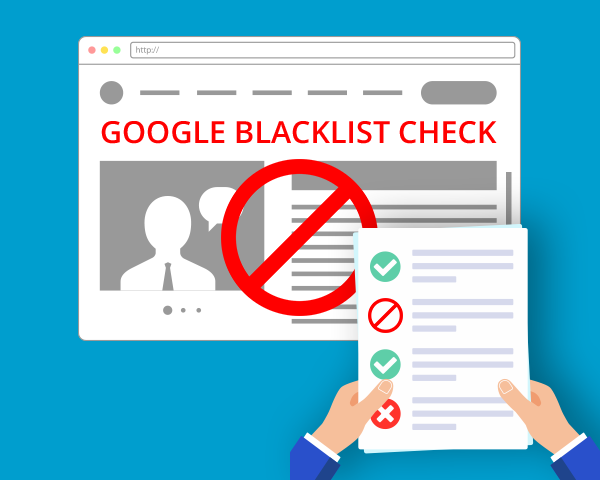How to Check if Your Domain is Blacklisted by Google
Having your website blacklisted by Google can be a nightmare for any website owner. It can lead to a significant drop in website traffic, loss of revenue, and damage to your online reputation. So, it’s important to regularly check if your domain is blacklisted by Google to avoid any negative consequences.
Here are some easy steps you can take to check if your domain is blacklisted by Google:
1. Use Google Search Console
Google Search Console is a free tool provided by Google that allows you to monitor, maintain, and troubleshoot your website’s presence in Google Search results. By verifying your domain in Google Search Console, you can check if your website has any manual actions or security issues that may lead to blacklisting.
2. Use Google Safe Browsing Tool
Google Safe Browsing is a service provided by Google that helps website owners check if their website is serving malware or phishing pages. By entering your domain in the Google Safe Browsing Tool, you can see if Google has flagged your website for any security issues.
3. Check for Manual Penalties
If your website has been penalized by Google for violating its webmaster guidelines, it may be blacklisted. To check for manual penalties, go to Google Search Console and navigate to the manual actions section. Here, you can see if Google has taken any action against your website.
4. Monitor Your Website’s Traffic
If you notice a sudden drop in your website traffic, it could be a sign that your domain has been blacklisted by Google. Monitor your website’s traffic regularly and investigate any unusual drops in traffic to determine if your domain is blacklisted.
5. Use Online Blacklist Checkers
There are several online tools available that can help you check if your domain is blacklisted. Websites like MXToolBox, WhatIsMyIP, and Norton Safe Web offer free blacklist checking services that can quickly determine if your domain is blacklisted by Google or other search engines.
By following these steps and regularly monitoring your website’s performance, you can ensure that your domain stays off Google’s blacklist. Remember, prevention is better than cure when it comes to blacklisting, so take proactive steps to protect your website’s reputation and online presence.
Conclusion
Checking if your domain is blacklisted by Google is essential for maintaining a healthy online presence. By using tools like Google Search Console, Google Safe Browsing, and online blacklist checkers, you can easily determine if your domain is at risk of being blacklisted. Stay proactive and vigilant in monitoring your website’s performance to avoid any negative consequences of blacklisting. Remember, prevention is key to protecting your website’s reputation and online visibility.