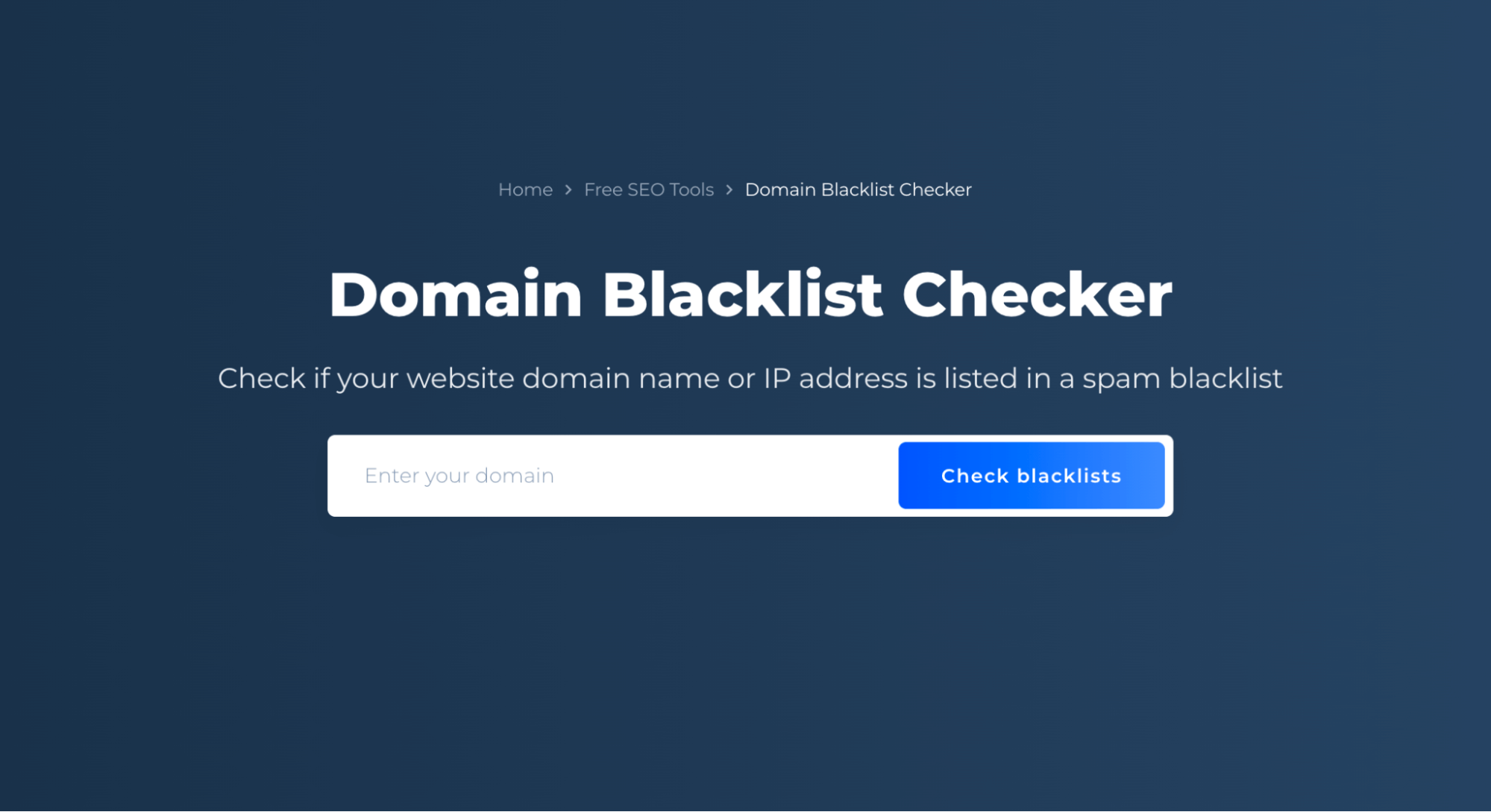Check Domain Blacklist Status
When it comes to managing a website, one of the key factors to consider is your domain’s reputation. A domain that is blacklisted can have serious consequences for your website’s traffic and credibility. It is crucial to regularly check the blacklist status of your domain to ensure that your website is not being penalized or flagged by search engines, email providers, or security services.
There are various tools and methods available to check the blacklist status of your domain. By staying proactive and regularly monitoring your domain’s reputation, you can prevent potential issues and maintain a positive online presence. In this article, we will discuss the importance of checking your domain blacklist status and how you can do so effectively.
Why Checking Domain Blacklist Status is Important
Having your domain blacklisted can lead to a range of negative consequences for your website. Search engines such as Google may penalize your site, resulting in a drop in search engine rankings and organic traffic. Email providers may block your domain, causing your emails to be marked as spam or not delivered at all. Security services may flag your website as a potential threat, leading to warnings and restrictions for users trying to access your site.
By checking the blacklist status of your domain regularly, you can identify any potential issues early on and take steps to address them before they escalate. This proactive approach can help you avoid the negative impact of a blacklisted domain and maintain a positive online reputation.
How to Check Domain Blacklist Status
There are several tools and services available to help you check the blacklist status of your domain. One popular option is using online blacklist checkers, which allow you to enter your domain name and see if it is listed on any known blacklists. These tools provide a quick and easy way to monitor your domain’s reputation and take action if necessary.
Another method to check your domain blacklist status is by using specialized security services or plugins that offer blacklist monitoring as part of their feature set. These services can provide more comprehensive information about your domain’s reputation and offer additional security measures to protect your website from potential threats.
Best Practices for Maintaining a Clean Domain Reputation
To ensure that your domain stays off blacklists and maintains a clean reputation, it is essential to follow best practices for website security and email marketing. Implementing strong security measures, such as using SSL certificates and regular malware scans, can help protect your website from being flagged as a threat. Additionally, adhering to email marketing regulations, such as obtaining consent before sending commercial emails and providing opt-out options, can help prevent your domain from being blacklisted by email providers.
Regularly monitoring your domain blacklist status and taking prompt action if any issues arise are key steps in maintaining a positive online reputation. By staying proactive and following best practices for website security and email marketing, you can ensure that your domain remains in good standing and continues to attract visitors and customers.
Conclusion
Checking the blacklist status of your domain is an essential task for website owners and online businesses. By staying proactive and monitoring your domain’s reputation regularly, you can prevent potential issues and maintain a positive online presence. Implementing best practices for website security and email marketing can further help protect your domain from being blacklisted and ensure that your website remains a trusted and reliable resource for users.
Remember, prevention is key when it comes to managing your domain’s reputation. Take the time to check your domain blacklist status regularly and take action to address any issues that may arise. By doing so, you can avoid the negative consequences of a blacklisted domain and keep your website running smoothly and effectively for your audience.