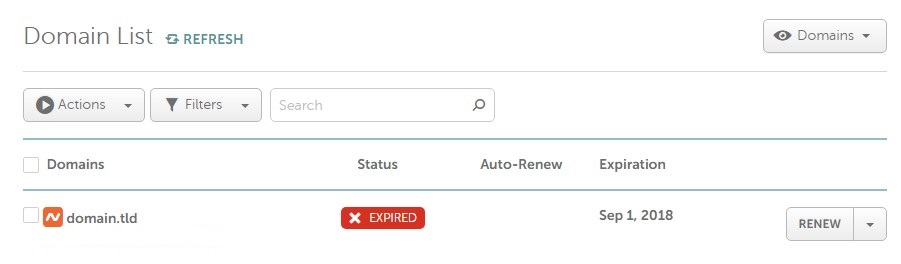Has my domain expired?
As a website owner, there may come a time when you find yourself wondering, “Has my domain expired?” This is a common concern that many people have, especially if they’re new to the world of domain ownership. In this article, we’ll explore what it means for a domain to expire, how to check the status of your domain, and what steps you can take if your domain has indeed expired.
What does it mean for a domain to expire?
When a domain expires, it means that the website owner has failed to renew their registration with the domain registrar. This typically happens on an annual basis, but the exact timeframe can vary depending on the specific terms of your registration.
Once a domain expires, it becomes inactive, meaning that the website associated with that domain will no longer be accessible to visitors. This can have serious implications for businesses and individuals who rely on their website for online presence and communication.
How can I check the status of my domain?
If you’re unsure whether your domain has expired, there are a few simple ways to check its status. The most common method is to visit a domain registrar’s website and use their domain lookup tool. Simply enter your domain name into the search bar, and the tool will provide you with information about your domain, including its expiration date.
Alternatively, you can check the emails associated with your domain registration. Registrars typically send out reminder emails when your domain is nearing its expiration date, so be sure to check your inbox for any notifications about renewing your domain.
What should I do if my domain has expired?
If you discover that your domain has indeed expired, don’t panic. Most domain registrars offer a grace period during which you can still renew your domain without any additional fees. This grace period can range from a few days to a few weeks, so it’s important to act quickly to avoid any disruptions to your website.
To renew your domain, simply log into your account with the domain registrar and follow the instructions for renewing your domain registration. In most cases, you’ll need to pay a renewal fee to regain control of your domain and reactivate your website.
It’s important to note that if you fail to renew your domain during the grace period, your domain may enter a redemption period. During this time, you can still renew your domain, but you may incur additional fees and the process may take longer to complete.
Conclusion
In conclusion, if you’re wondering, “Has my domain expired?” it’s important to take action as soon as possible to avoid any disruptions to your website. By checking the status of your domain regularly and renewing it before it expires, you can ensure that your website remains up and running for your visitors. Remember, your domain is the foundation of your online presence, so don’t let it expire!