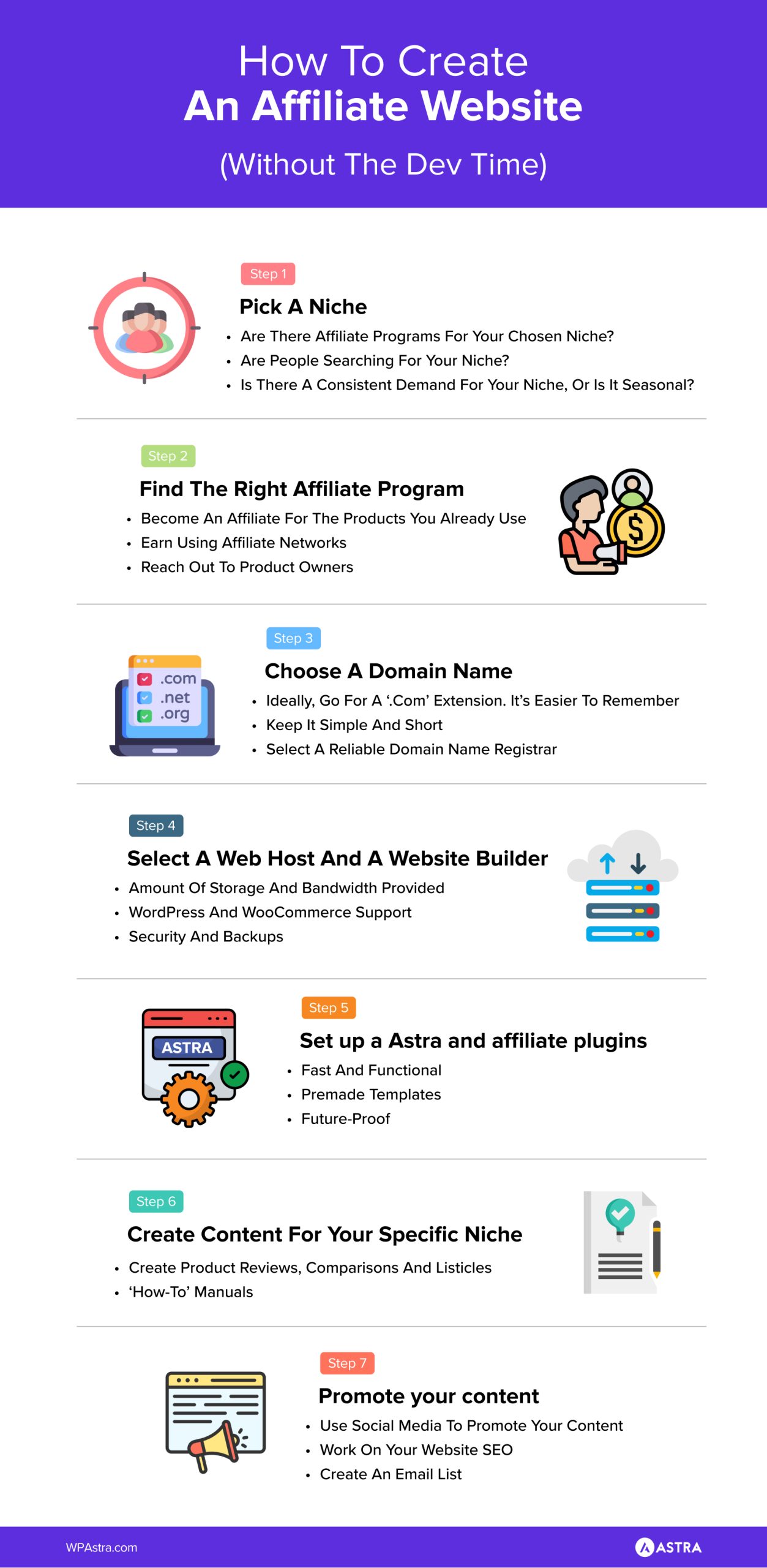How to Create a Domain for Affiliate Marketing
A domain name is the first step towards establishing a successful affiliate marketing business. It serves as your online address, where potential customers can find you and the products you’re promoting. Creating a domain for affiliate marketing involves careful planning and consideration to ensure it resonates with your target audience. Here are some steps to guide you through the process.
1. Choose a Relevant Domain Name
When selecting a domain name, it’s essential to choose one that is relevant to your niche or the products you’re promoting. Ideally, your domain name should clearly convey what your website is about. For example, if you’re promoting fitness products, a domain name like “fitnessexpert.com” would be more suitable than a generic name.
2. Conduct Keyword Research
Keyword research is crucial for affiliate marketing success. It helps you understand what terms your target audience is searching for and allows you to incorporate relevant keywords into your domain name. Tools like Google Keyword Planner can help you identify high-ranking keywords in your niche.
3. Check Domain Availability
Before finalizing your domain name, it’s essential to check its availability. You can use domain registration websites like GoDaddy or Namecheap to see if your desired domain is taken. If it is, consider tweaking your domain name or using a different domain extension.
4. Choose a Reliable Domain Registrar
Once you’ve settled on a domain name, it’s time to choose a domain registrar to purchase it from. Popular domain registrars like Bluehost, HostGator, and SiteGround offer affordable domain registration services and reliable customer support.
5. Register Your Domain
After selecting a domain registrar, you can proceed to register your domain. The registration process typically involves providing your contact information, selecting a registration period, and making payment. Once registered, your domain will be officially yours for the chosen period.
6. Set Up Domain Forwarding
If you’re redirecting traffic from your domain to an affiliate link, consider setting up domain forwarding. This allows visitors to land directly on the affiliate product page when they enter your domain, increasing the chances of conversion.
7. Secure Your Domain
Protect your domain from potential threats by enabling domain privacy protection and securing it with an SSL certificate. This ensures that your website and visitors’ information remain safe and secure from hackers and cyberattacks.
8. Create Compelling Content
With your domain set up, it’s time to create compelling content that drives traffic and converts leads. Focus on providing valuable information, engaging visuals, and persuasive calls-to-action to encourage visitors to explore your affiliate products.
Conclusion
Creating a domain for affiliate marketing is a crucial step in building a successful online presence. By choosing a relevant domain name, conducting keyword research, and securing your domain, you can attract more visitors and increase your affiliate sales. Remember to create compelling content that resonates with your audience and drives them to take action.