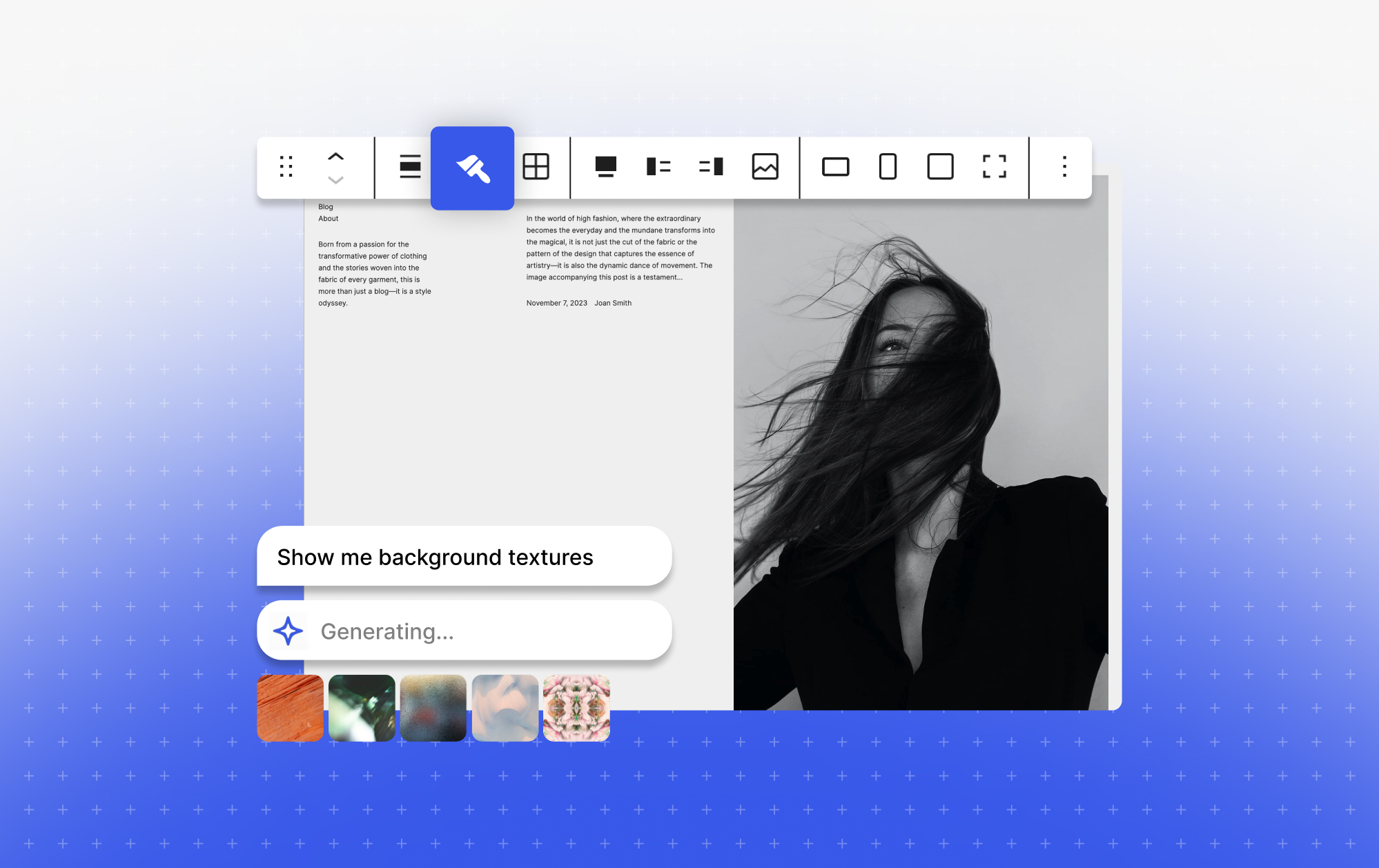Creating Your Own Personal Website Domain
Are you looking to establish your online presence with a personal website? One of the first steps in creating your own space on the internet is choosing a domain name. Your domain is like your online address, and it is essential in helping people find and recognize your site. In this article, we will discuss some tips and steps on how to make a personal website domain that reflects your identity and purpose.
1. Choose the Right Domain Name
When selecting a domain name, it is crucial to pick one that is memorable, reflects your brand or personality, and is easy to spell and type. Avoid using numbers, hyphens, or complicated words that may confuse your visitors. Keep it short, concise, and relevant to your content or niche. Remember, your domain is a significant part of your online identity, so make sure it resonates with you and your brand.
2. Check Domain Availability
Before finalizing your domain name choice, check its availability to ensure that it is not already taken by someone else. You can use domain registrar websites like GoDaddy, Namecheap, or Google Domains to search for domain availability. It is also a good idea to check for similar domain names or trademarks to avoid any legal issues in the future.
3. Register Your Domain
Once you have chosen your domain name and confirmed its availability, it is time to register it. Registering a domain involves paying a fee to claim ownership of your chosen domain name for a specific period, usually one year. Make sure to keep track of your domain expiration date to renew it promptly and avoid losing ownership of your domain.
4. Set Up Domain Hosting
After registering your domain, you will need to set up domain hosting to store your website files and make your site accessible on the internet. There are various hosting providers like Bluehost, SiteGround, or HostGator that offer domain hosting services. Choose a hosting plan that suits your website needs in terms of storage, bandwidth, and technical support.
5. Customize Your Website
Once your domain and hosting are set up, it is time to customize your website. You can use website builders like WordPress, Wix, or Squarespace to create and design your site without any coding knowledge. Personalize your website with themes, colors, and content that reflect your style and message. Make sure your website is user-friendly, mobile-responsive, and easy to navigate.
6. Publish Your Website
After customizing your website, it is time to publish it and make it live on the internet. Once your site is ready, click the publish button on your website builder or platform to launch your website. Share your website with friends, family, and on social media to promote your online presence and reach a wider audience. Regularly update and maintain your website to keep it relevant and engaging.
Conclusion
Creating a personal website domain is a significant step in building your online presence and sharing your ideas with the world. By choosing the right domain name, registering it, setting up hosting, customizing your website, and publishing it, you can establish a unique and professional online identity. Follow these steps, and you will be on your way to creating a personal website that reflects your personality and purpose.