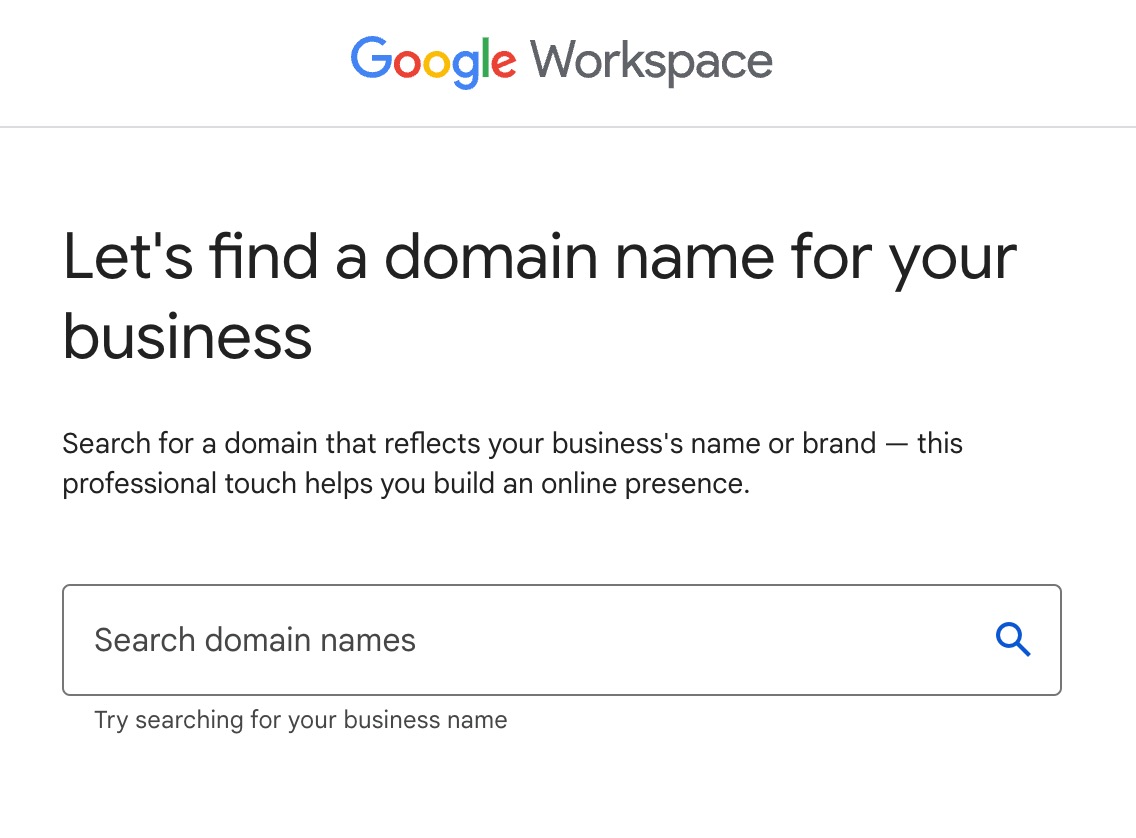Domain for Business Email Gmail
Having a professional email address is essential for any business or organization. It helps to create a sense of credibility and trustworthiness among customers and clients. One way to achieve this is by using a domain for your business email through Gmail. In this article, we will discuss the benefits of having a domain for your Gmail account and how to set it up.
Why Use a Domain for Business Email in Gmail?
There are several reasons why using a domain for your business email in Gmail is a good idea. First and foremost, it helps to establish your brand identity. Instead of using a generic Gmail address, such as yourbusiness@gmail.com, you can have a custom email address, like info@yourbusiness.com. This not only looks more professional but also helps to strengthen your brand recognition.
Another benefit of using a domain for your business email in Gmail is increased security. With a custom domain, you can set up email authentication measures, such as SPF (Sender Policy Framework) and DKIM (DomainKeys Identified Mail), to prevent spoofing and phishing attacks. This can help to protect your business and your customers from potential email scams.
How to Set Up a Domain for Business Email in Gmail
Setting up a domain for your business email in Gmail is a relatively straightforward process. Here are the steps to follow:
- Choose a domain registrar and purchase a custom domain for your business.
- Sign in to your domain registrar account and access the DNS settings.
- Add MX (Mail Exchange) records to point your domain to Gmail’s email servers.
- Set up a Google Workspace account and verify your domain ownership.
- Create custom email addresses using your domain in the Google Workspace admin console.
- Access your business email through Gmail using your custom email address.
By following these steps, you can easily set up a domain for your business email in Gmail and start using a professional email address for your communication needs.
Conclusion
Having a domain for your business email in Gmail is an excellent way to enhance your professional image and improve security. By following the steps outlined in this article, you can set up a custom email address for your business and enjoy the benefits that come with it. Invest in your brand by using a domain for your business email today!