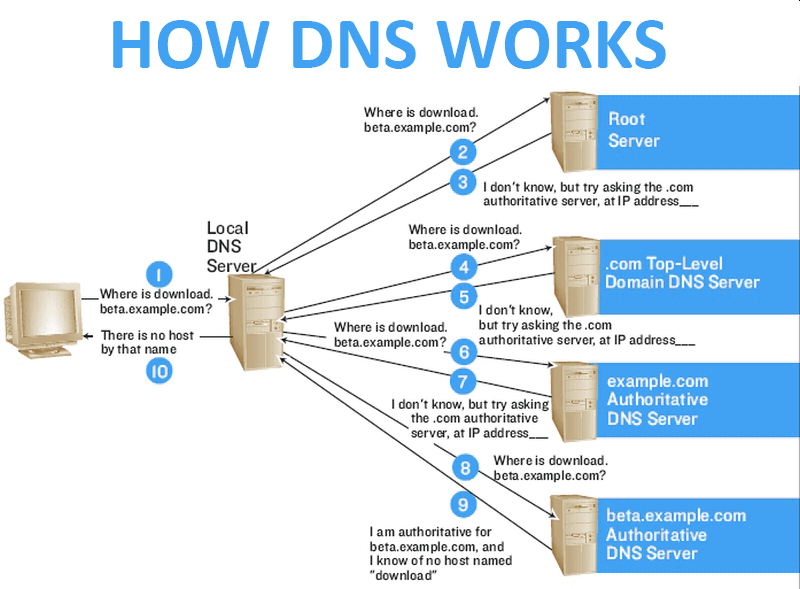Understanding Domain Name System
When you type a website address into your browser, such as www.example.com, have you ever wondered how your computer knows where to find that website? This is where the Domain Name System (DNS) comes into play. Understanding how DNS works can help you navigate the internet more effectively.
What is DNS?
The Domain Name System is like the phone book of the internet. Instead of having to remember lengthy strings of numbers called IP addresses (e.g., 192.0.2.1), you can simply type in a domain name (e.g., www.example.com) to access a website. DNS translates human-readable domain names into machine-readable IP addresses, making it easier for us to browse the web.
How Does DNS Work?
When you type a domain name into your browser, your computer first checks its local cache to see if it already has the corresponding IP address. If not, it sends a query to a DNS server, which then searches for the IP address associated with that domain name. Once the DNS server finds the IP address, it sends it back to your computer, allowing you to access the website.
Types of DNS Records
- A Record: Maps a domain name to an IP address
- CNAME Record: Maps aliases to canonical names
- MX Record: Specifies mail servers for a domain
- TXT Record: Contains text information for various purposes
Common DNS Issues
There are several common DNS issues that can affect your internet experience, such as:
- Slow DNS resolution times
- Domain hijacking
- Incorrect DNS settings
By understanding how DNS works and being aware of these issues, you can troubleshoot any problems that may arise and ensure a smooth browsing experience.
Conclusion
The Domain Name System is a critical component of the internet that helps us navigate the web seamlessly. By understanding how DNS works and being aware of common issues, you can make the most of your online experience. Next time you visit a website, take a moment to appreciate the role that DNS plays in directing you to your destination.